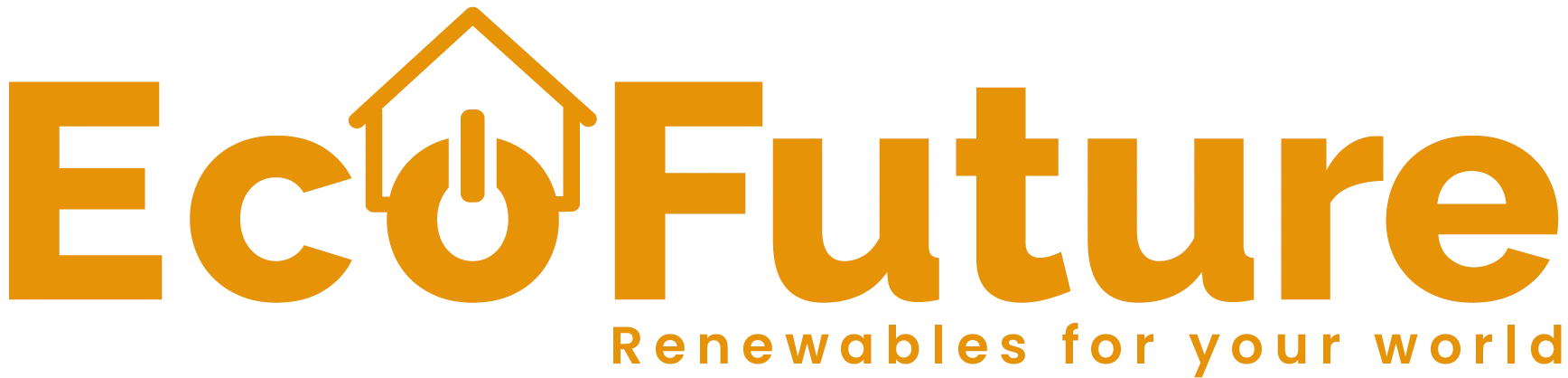Build lasting customer relationships that drive repeat business
Track every interaction, automate follow-ups, and turn one-time customers into lifelong advocates
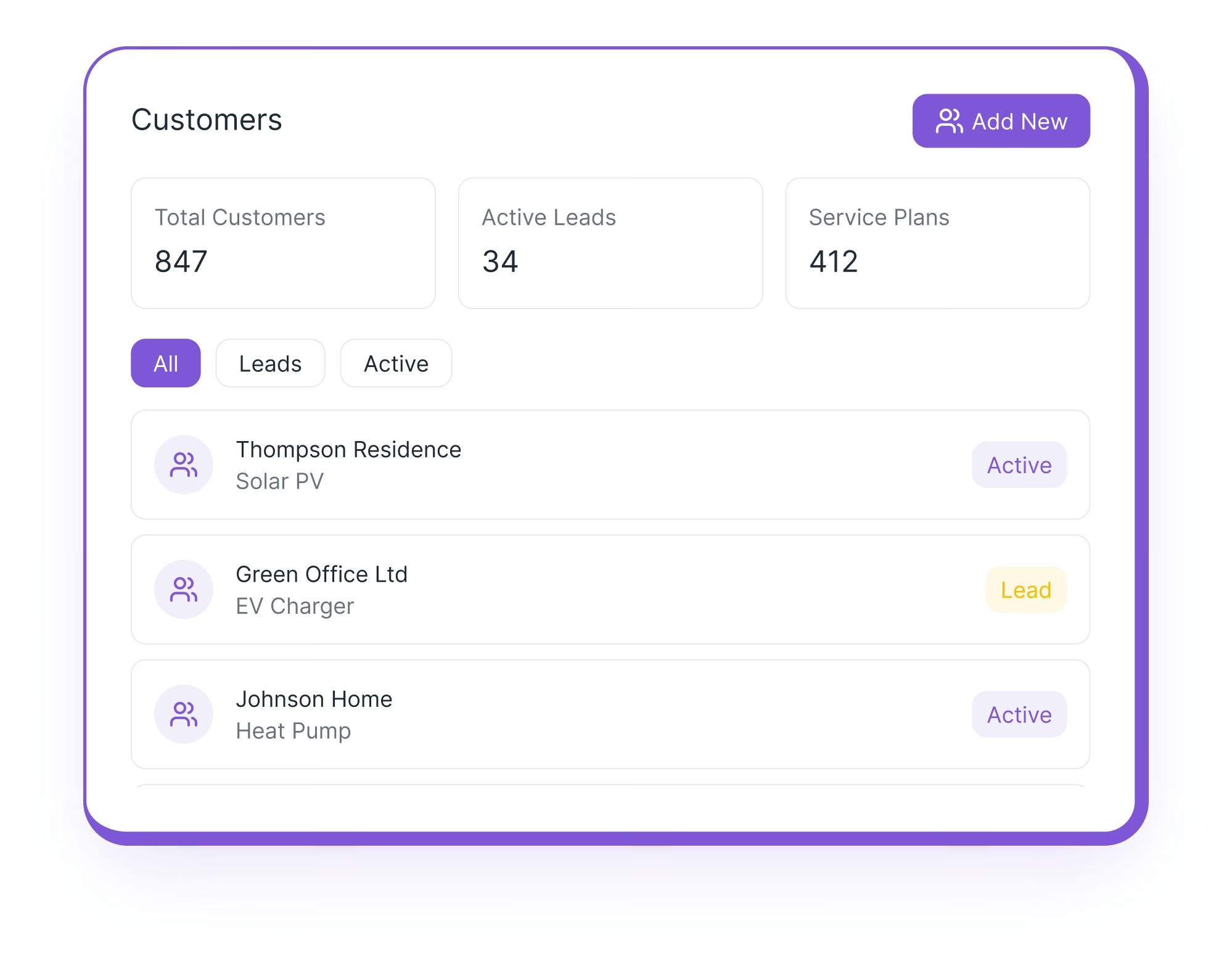
Build stronger customer relationships and grow your business
Payaca's CRM platform helps clean tech companies manage customer relationships effectively, track leads through the sales process, and deliver exceptional customer experiences. Purpose-built for heat pump, solar, and EV charger businesses.
Complete customer information management
Centralised customer database: Store and manage all customer information in one location, with complete communication history, project details, and preferences accessible to your entire team.
- Complete profiles: Store contact details, property information, and preferences
- Communication history: Track all emails, calls, and interactions
- Project association: Link customers to quotes, projects, and installations
- Document storage: Attach relevant files and certificates
- Customer categorisation: Organise customers by type, location, or technology
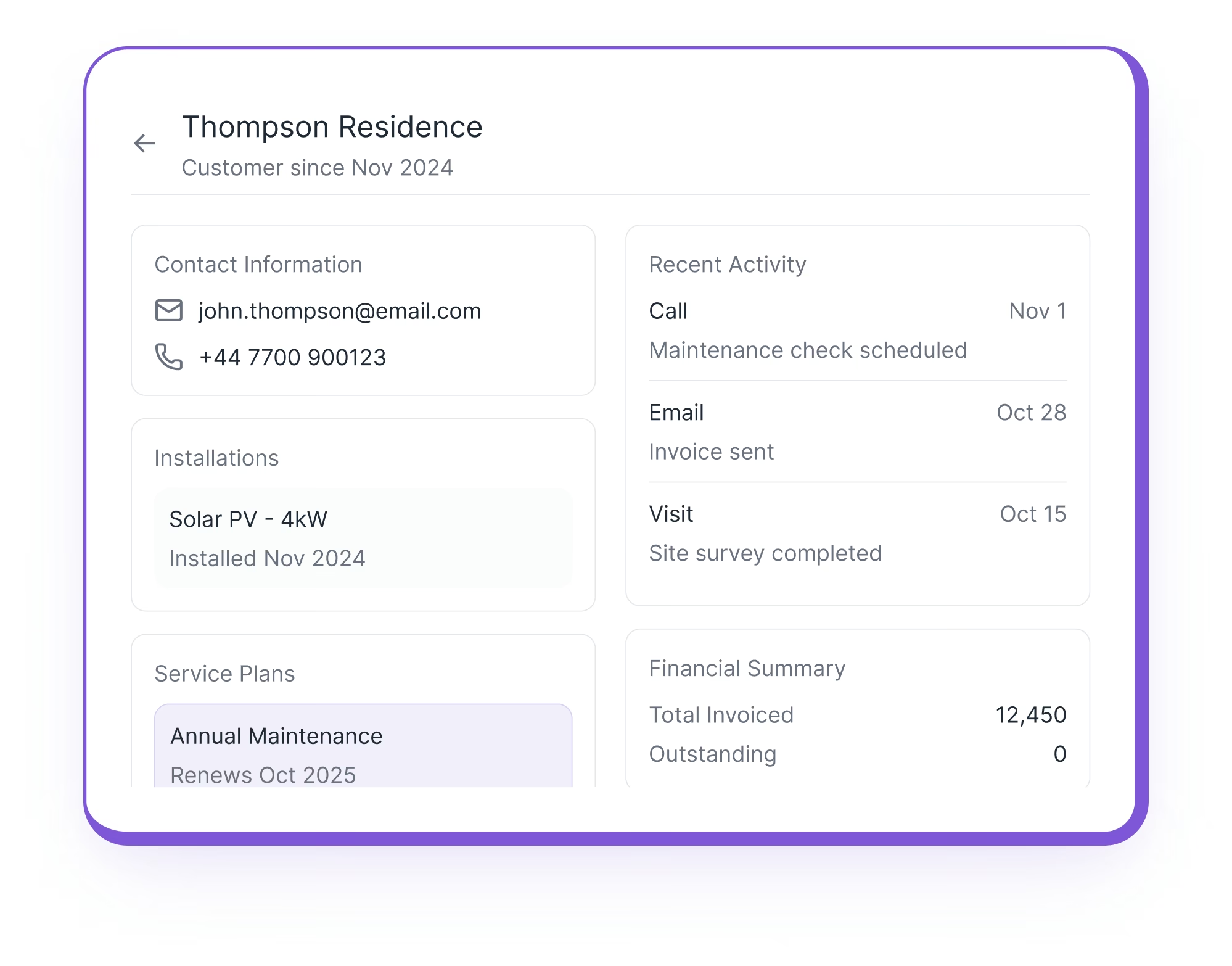
Lead tracking and sales pipeline management
Comprehensive sales pipeline: Track leads from initial enquiry through to conversion, with clear visibility of sales progress and tools to manage follow-ups and nurture prospects effectively.
- Lead capture: Import leads from various sources and enquiries
- Qualification tracking: Record lead quality and potential value
- Stage management: Track leads through defined sales stages
- Pipeline overview: Visual representation of sales opportunities
- Conversion tracking: Monitor conversion rates at each stage
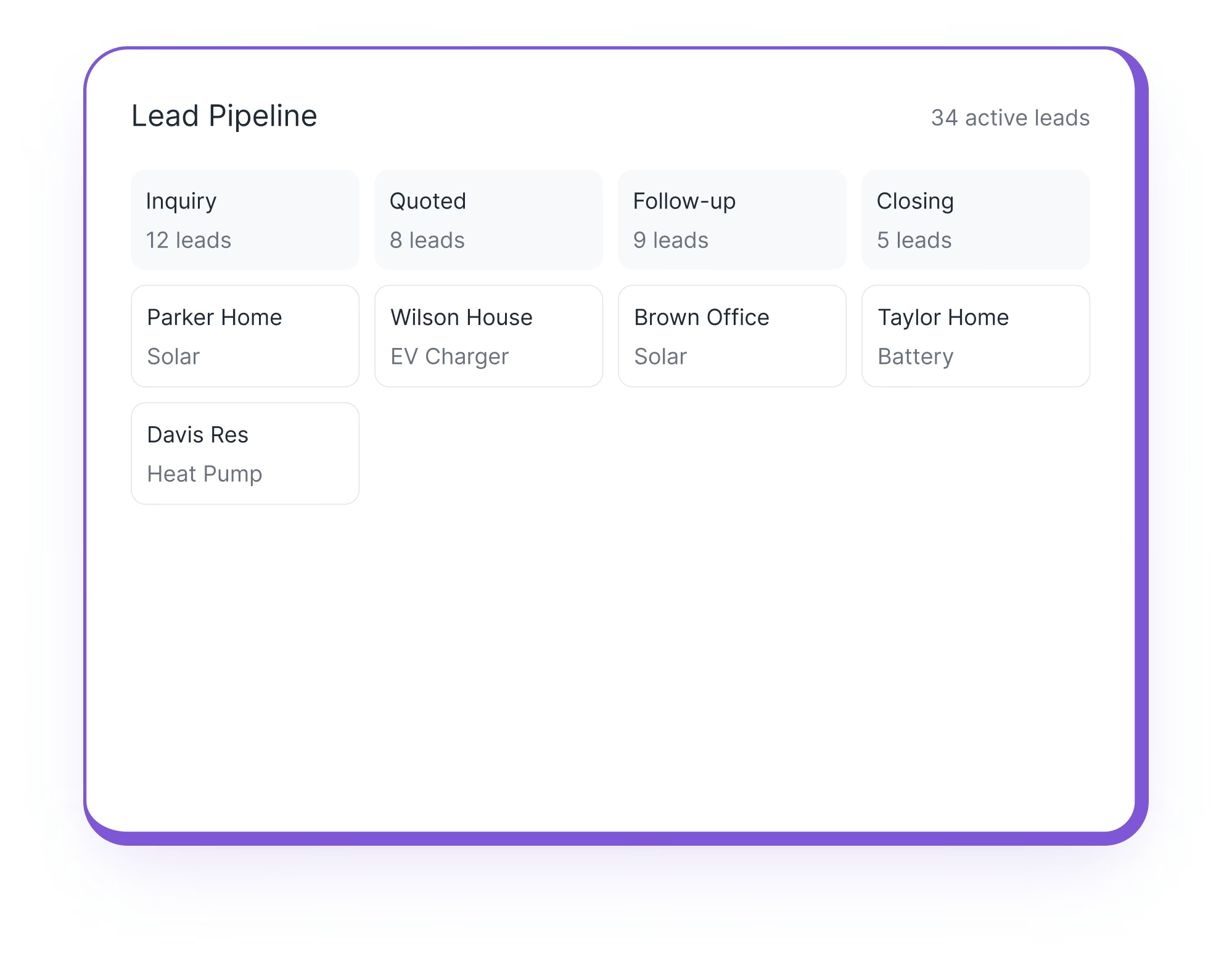
Automated customer communication
Streamlined communication management: Automate routine communications, manage follow-ups systematically, and maintain consistent customer engagement throughout the sales and service process.
- Email integration: Send and track emails directly from customer records
- Template library: Use pre-written templates for common communications
- Automated sequences: Set up automatic follow-up email series
- Follow-up reminders: Automatic reminders for scheduled contact
- Status updates: Automatic customer updates on project progress
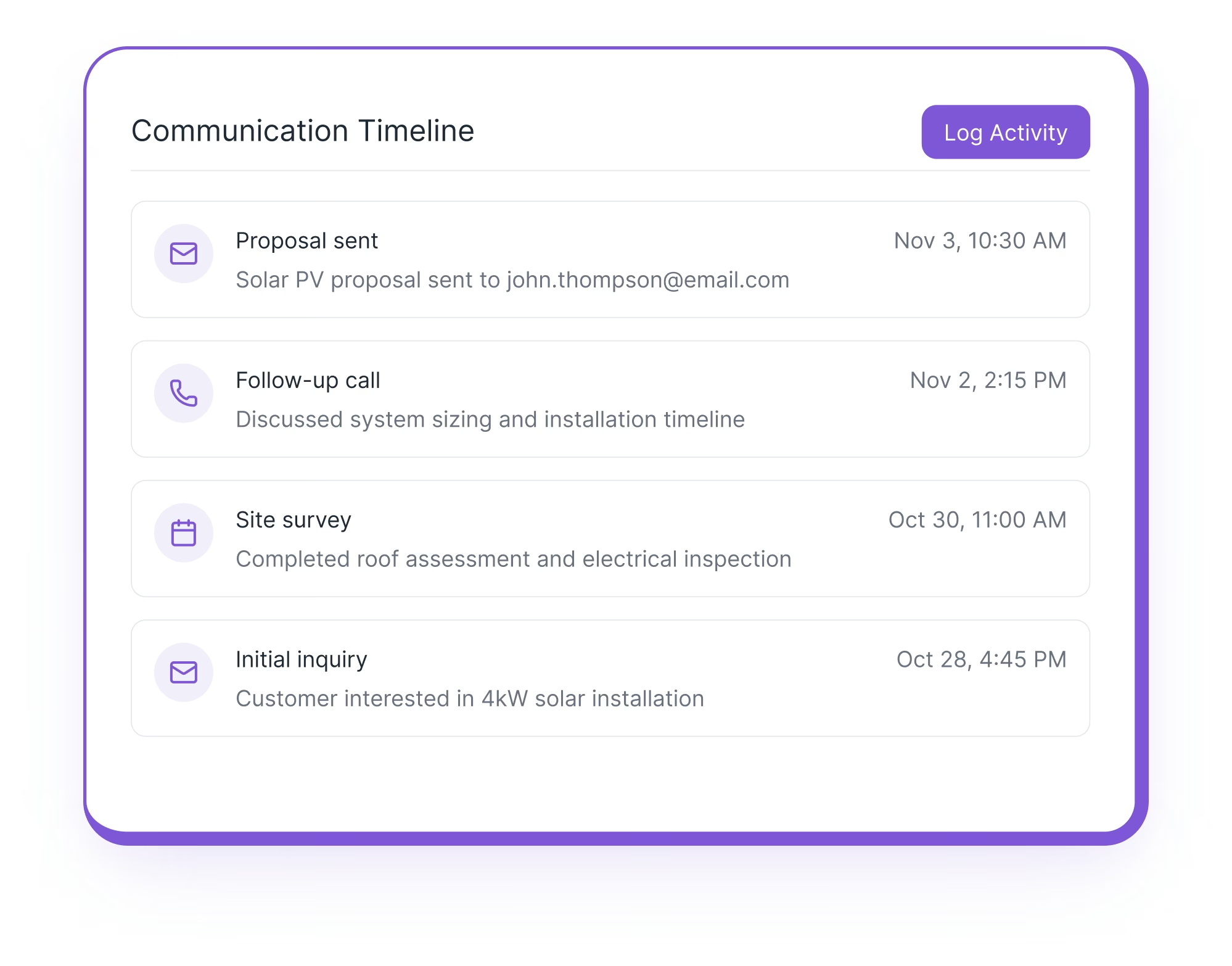
Customer portal and self-service
Professional customer portal: Provide customers with secure access to their project information, documents, and communications, creating transparency and building trust throughout the customer relationship.
- Document access: Customers can view quotes, certificates, and handover packs
- Project tracking: Real-time visibility of installation progress
- Appointment viewing: See scheduled appointments and availability
- Quote acceptance: Customers can accept quotes online
- Support requests: Submit and track support requests
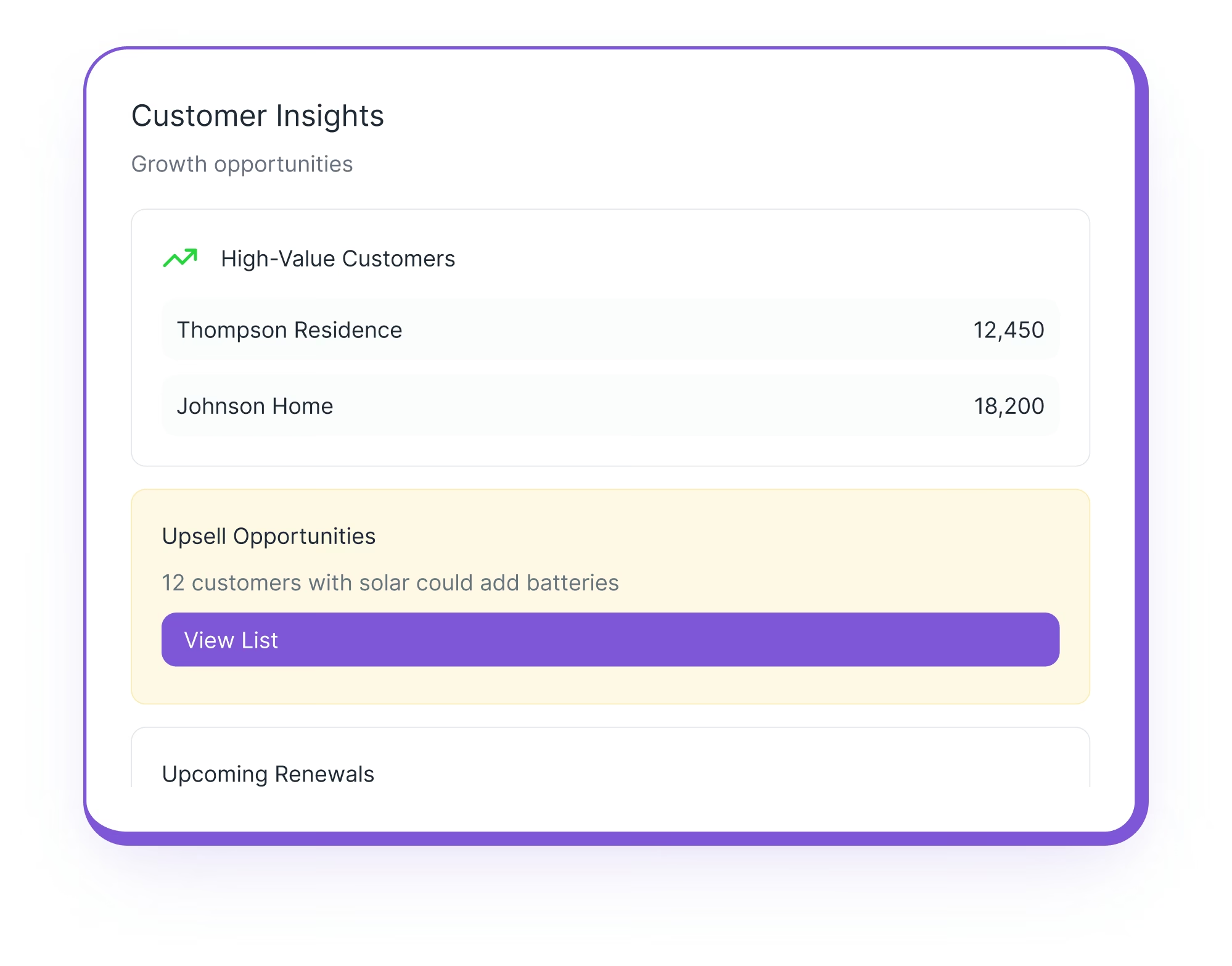
Not ready to try yet?
Keep up to date with our latest developments